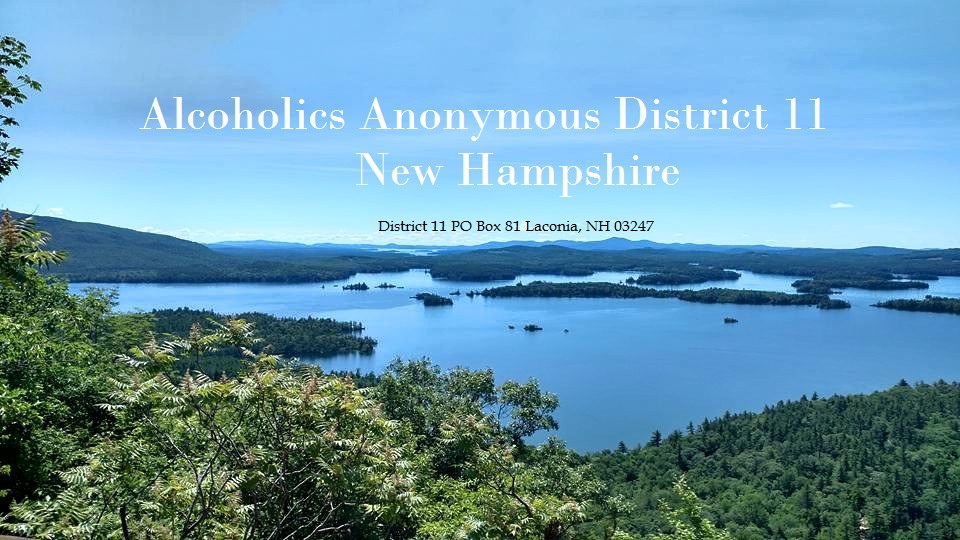The Zoom option is described here:
Videos are here: https://zoom.us/resources
The Technology in AA Forum posted this guide for online meetings, including Zoom, specifically which may be helpful as there are many temporary suspensions of in person meetings due to COVID-19. You may also scroll to the bottom of this page and see their recommendations.
The Skype option is free up to 20 people – Here: https://www.skype.com/en/get-skype/
Do not download Skype business as that is the paid version, unless your group would like to purchase that version. Skype can work like zoom on any Personal Computer, Laptop, Tablet, or smart phone and do just chat/texting from those. You can also do video chat if you have the capabilities and you can do video chat and if you have a microphone or your have voice enabled on your phone/tablet/pc or laptop you can also use it on those. Unlike Zoom you won’t have the option to use a phone to call into a meeting on Skype, but it is possible that you could call another member of your AA group and listen to their Skype if they are using a PC, tablet or laptop.
For 10 phone participants there is UberConference: Found here https://www.uberconference.com/
There are other options for free conference call software or hosting sites, please research these options online.
Directly from AA
Options for meeting online
Our collected experience suggests that groups that are unable to meet at their usual meeting places have begun to meet digitally. Below is some shared experience around meeting online.
Decide if you want to create your own online meeting or attend one that already exists.
There are a variety of existing online A.A. meetings accessible via http://aa-intergroup.org/
If you decide to create your own online meeting, you’ll need to choose a platform to use.
A.A. does not endorse any specific way to meet as a group digitally. Each group must decide what works best for their needs. You can visit the following providers to get more information on how to use their platforms to set up an online meeting.
There are many options for converting to audio/video or phone meetings. See below platforms groups have shared:
Google Hangouts/Meet
Zoom
Free Conference Call
For more information on other online platforms visit: G2.com
Share information about the meeting
Provide your group members and your local A.A. offices with information and any relevant instructions for your meeting.
Getting additional help
You may be able to request additional help and guidance on this topic by reaching out to your local A.A. office, technology committees, or the online Technology in A.A. forum.
For more information on anonymity please see: Understanding Anonymity
For more information on passing the digital basket please see: Winter 2017 Box 459 p. 3 “Passing the Digital Basket
AREA GUIDANCE FOR ZOOM MEETING PASSWORDS
Why Does My Meeting Suddenly Have A Password?
In response to the “Zoom Bombing” phenomena, Zoom has instituted a global policy change which will require passwords for meetings scheduled with a personal meeting ID, and apply passwords to all meetings which have already been scheduled using a single-license pro, or free tier account.
The net result of this is that many Zoom meetings in Area 43 are now password protected, even if you did not have a meeting password when you originally scheduled it.
Suggested Password for Meetings in the Area
Area 43 is issuing the following recommendations for meetings of Alcoholics Anonymous on Zoom:
- The Area will not publish meeting passwords in the online meeting listings on the Area website, or Meeting Guide mobile application
- Meetings are encouraged to apply the following convention for their meeting passwords: PLEASE CALL THE AREA OR EMAIL THE AREA or DISTRICT 11 webmaster ABOUT THIS.
- What If I Don’t Want to Use It? Respecting Tradition 4, which states that every A.A. group ought to be autonomous, except in matters affecting other groups or A.A. as a whole, we recognize that some groups may choose to apply a meeting password that does not follow with the Area’s suggested convention. This is a decision that should be made within your group conscience.The Area Service Office and Hotline will not be tracking individual meeting passwords, and we will not publish meeting passwords on the area website. If a member or newcomer calls looking for a meeting, they will be given a meeting ID, and the district# password. If your meeting password does not follow the convention, then newcomers and visitors may have a more difficult time gaining access to your meeting. But this convention for passwords is merely a suggestion from the trusted servants at Area 43.
In addition to managing Zoom (or other online) meetings as it relates to potential disruptions, another hot topic is anonymity. Here is a useful link:
https://secureservercdn.net/198.71.233.51/7g3.3ec.myftpupload.com/wp-content/uploads/2020/03/ZOOM-MEETINGS-AND-ANONYMITY.pdf